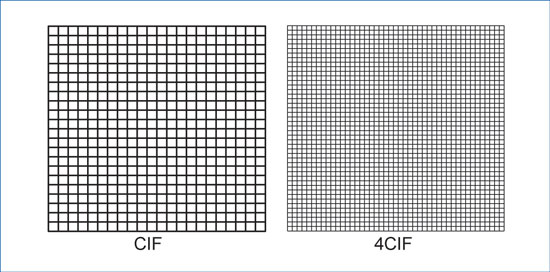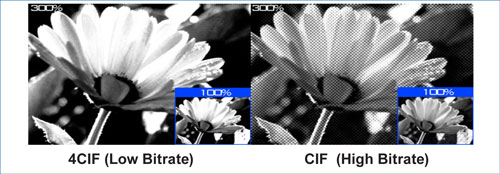In order to compensate for extreme motion, whether it is from the movement of a camera or just plain old fast moving objects, bitrates are elevated to extreme levels to try to introduce as much information into the image as possible.
Unfortunately, massive bitrates means massive file sizes and subsequent storage and processing issues. Regardless, even at extremely high bitrates the older codecs for the most part are not capable of stabilizing fast changing scenes. This is something you can easily test for yourself on your DVR or NVR. So forget about what the manufacturers’ specifications say, try it for yourself; seeing truly is believing.
Accordingly, if we say bitrate equals quality and 2 video files are using the same bitrate, one might be better than the other as a result of a more efficient codec. An H.264 video clip recorded at 2Mbps might look substantially better than an MPEG2 video clip recorded at 2Mbps due to its’ efficiencies. In fact, since we say that H.264 compresses video more efficiently, a 1Mbps H.264 image, may look better than an MPEG2 or MPEG4 image recorded at as much as 2Mbps.


While this may appear to be the end of the story there are other caveats. We now know the following:
Resolution is nothing more than the number of pixels to be filled with data
Bitrate is the key determining factor in what actually determines the video quality
A higher resolution image (4CIF) does not guarantee a better image than one with a lower resolution (CIF)
Some codecs can provide higher quality images and smaller files sizes than others